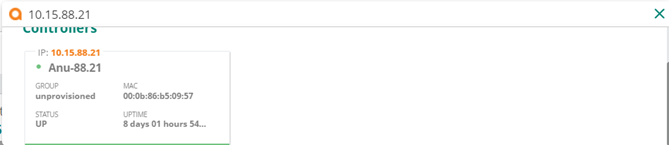Device Search Terms
The search bar helps you to search all devices monitored by Aruba Central. The search enables you to navigate to the monitoring pages of the devices in the Network Operation app.
Using the search bar you can perform the following tasks:
- Hover over a search card to view the monitoring summary for the device.
- Click the client name to open the page.
The cards might vary for each device based on the context. You can click on the search card to navigate to the details page of that device in the app.
You can see the search cards when you search with the device name, IP address, MACMedia Access Control. A MAC address is a unique identifier assigned to network interfaces for communications on a network. address, site, or label. Following are the examples for APs, switches, and controllers.
Figure 1 Search Card for a Device Name
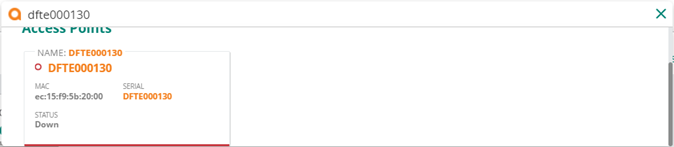
Figure 2 Search Card for a Device Serial
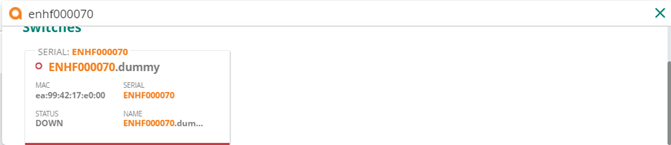
Figure 3 Search Card for a Device MAC Address
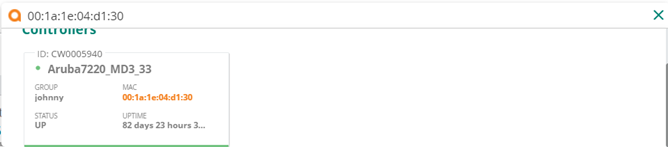
Following is an example for the device serial search:
Figure 4 Search Card for a Device IP Address