Aruba Central Online Help
Network Structure
The Network Structure page shows tiles view for groups, sites, labels, install manager, and certificates sections. You can click on a tile to navigate to the respective page in Aruba Central.
Viewing the Network Structure Page
To view the Network Structure page, complete the following steps:
- In the app, set the filter to .
- Under , click .
- Select the tab.
The page is displayed.
Figure 1 Network Structure Page
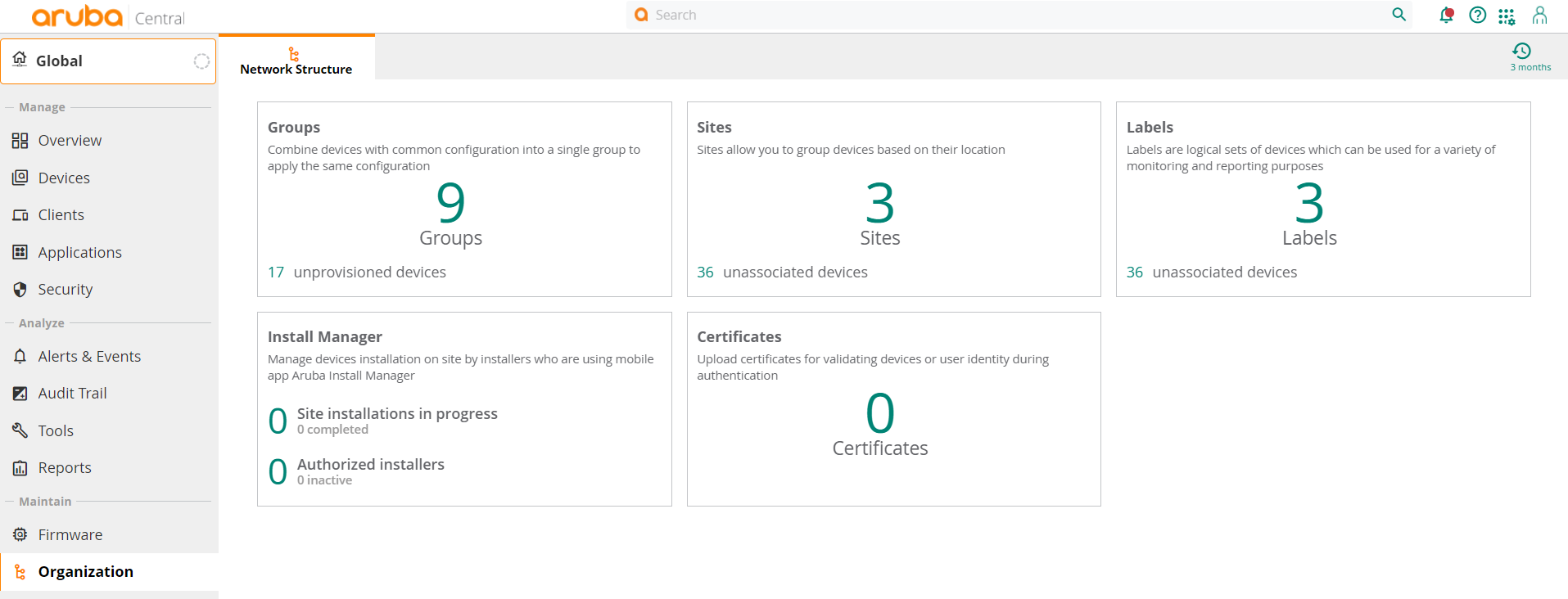
The Network Structure page displays tiles view for the following sections:
- —Displays the number of groups and number of unprovisioned devices. Click on the tile to navigate to the Groups page.
- —Displays the number of sites and number of unassociated devices. Click on the tile to navigate to the Managing Sites page.
- —Displays the number of labels and number of unassociated devices. Click on the tile to navigate to the Managing Labels page.
- —Displays the number of site installations that are either in progress or completed, and the number of authorized installers. Click on the tile to navigate to the Install Manager page.
- —Displays the number of certificates available to upload. Click on the tile to navigate to the Managing Certificates page.

