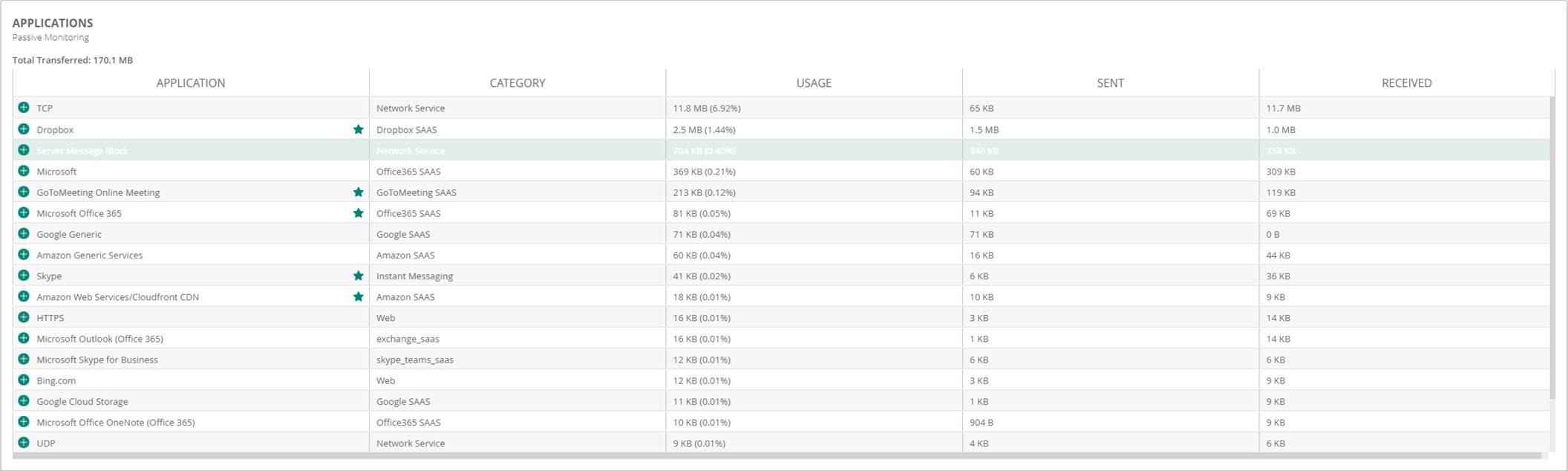Viewing Applications Monitored by AirSlice
To view the applications monitored by AirSlice, ensure to enable AirSlice. For more information, see Enabling AirSlice on APs.
To view the applications monitored by AirSlice, complete the following steps:
- In the app, set the filter to one of the options under , , or . For all devices, set the filter to .
The dashboard context for the selected filter is displayed.
- Under , click . The page is displayed in view.
By default, the table displays a list of all clients.
- Click a client listed under .
The dashboard context for the client is displayed.
- Click .
The page is displayed in view. The table provides the following information:
- —Name of the application.
- —Category to which the application belongs. The application can belong to any of the categories. For example, Unclassified, Standard, Social Networking, Streaming, Web, Cloud File Storage, Instant Messaging, and so on.
- —The usage size by the respective application.
- —The size of data sent from the application.
- —The size of data received by the application.
In the page, under the column,
 indicates that the applications are prioritized by AirSlice.
indicates that the applications are prioritized by AirSlice. - Click an application listed under . The following information along with the graph of
minimum, maximum, and average values are displayed:
The above information is available only in the client dashboard.
The , , , and data is available only for applications that are prioritized by AirSlice.
The , , , and data are displayed only for the following applications:
- Zoom
- Slack
- Skype
- WebEx
- GoToMeeting Online Meeting
- Microsoft Office 365
- Dropbox
- Amazon Web ServicesWeb services allow businesses to share and process data programmatically. Developers who want to provide integrated applications can use the API to programmatically perform actions that would otherwise require manual operation of the user interface./Cloudfront CDN
- GitHub
- Microsoft Teams
- ALGApplication Layer Gateway. ALG is a security component that manages application layer protocols such as SIP, FTP and so on. Wi-fi Calling
Figure 1 AirSlice—Applications