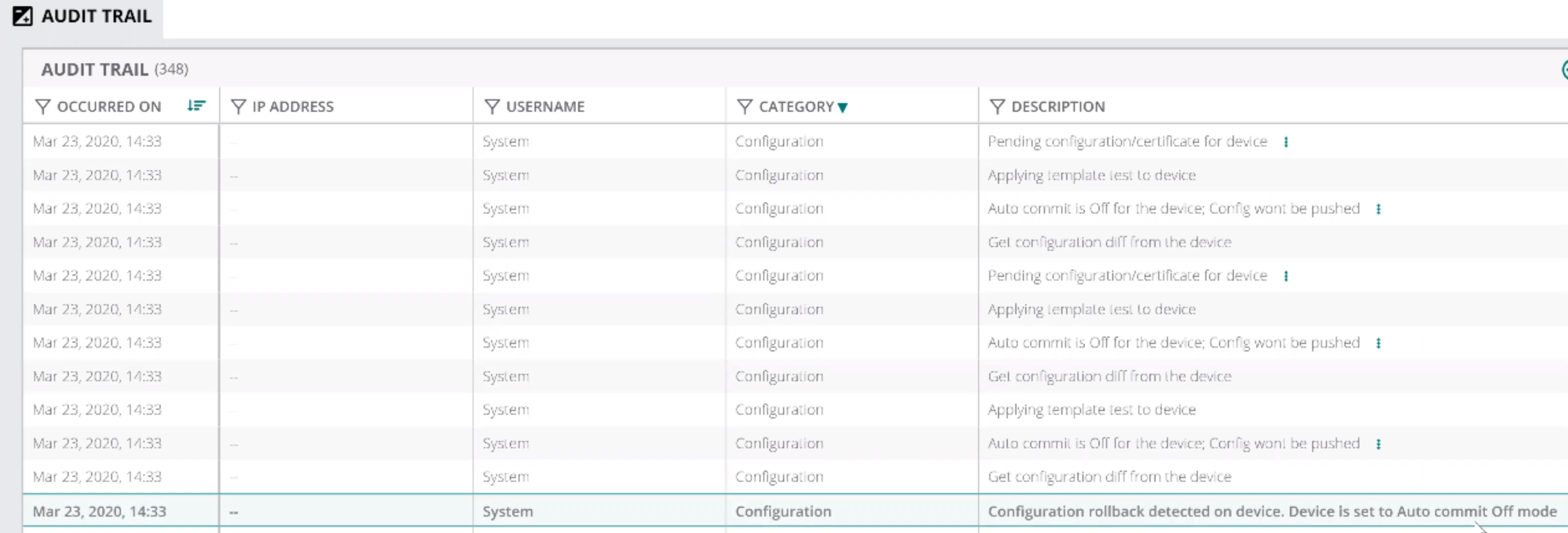Automatic Rollback Configuration
Aruba Central supports auto-rollback mechanism for AOS-Switches running software version 16.10.0009 or later. The auto-rollback mechanism is triggered when the switch loses connectivity to Aruba Central after the configuration is applied. The switch rolls back to the last known stable configuration and reconnects to Aruba Central within a period of 10 minutes. After recovery, the in the page is set to to stop subsequent configuration push from Aruba Central. Before changing the state to , you must review the configuration change that resulted in the network disconnect.
When a switch rollback occurs, an event will be logged in the page as shown in the following figure:
Figure 1 Example of Audit Trail Page for Automatic Rollback Configuration