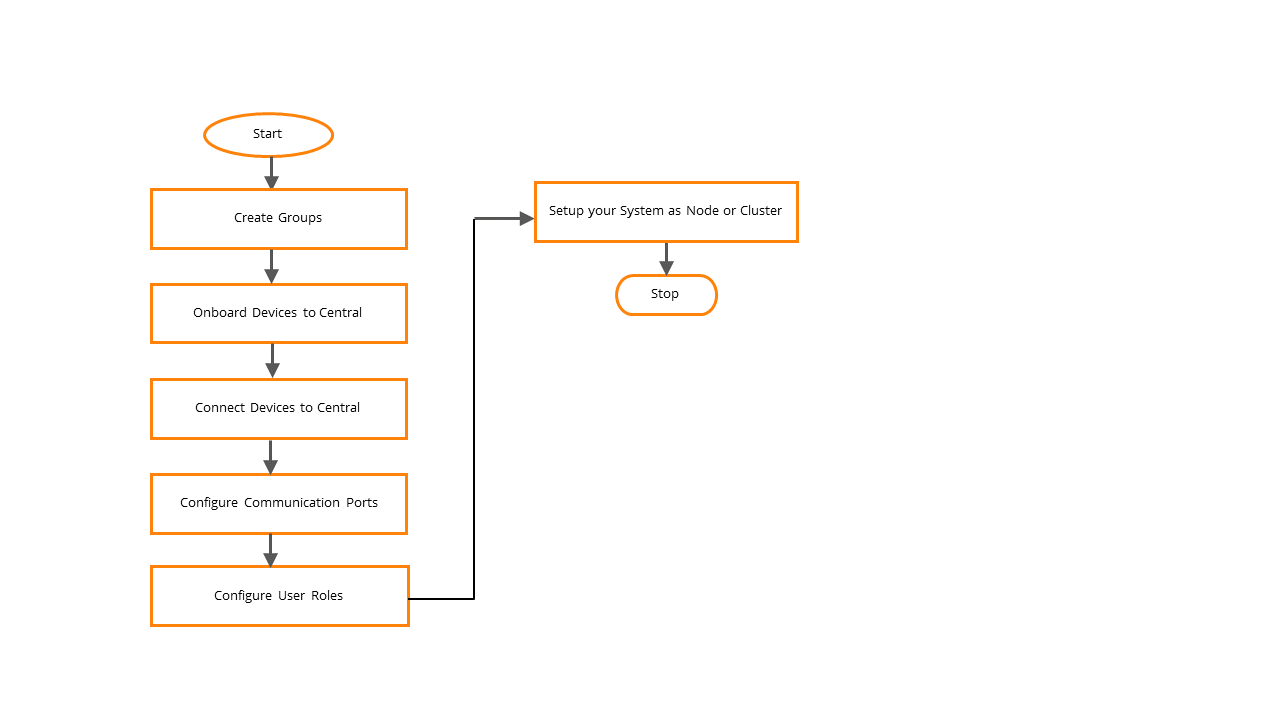Getting Started with Aruba Central (on-premises)
For more information on configuring Aruba Central (on-premises), refer to the Aruba Central (on-premises) Installation Guide to reinstall the software or to set up the Aruba Central server or cluster. To start managing your networks using Aruba Central, complete the steps in this section.
Aruba Central Subscriptions
Ensure that you have a valid Aruba Central subscription key with device and network service subscriptions to deploy your network on cloud.
If you are an existing Aruba Central customer with a valid subscription key and device licenses, access the Aruba Central UI and complete the provisioning procedures.
If you are an existing Aruba customer with valid device licenses, but do not have an Aruba Central customer, sign up for an Aruba Central account and log in with your credentials. For more information, see Aruba Central Help Center.
If you are an existing Aruba Central customer with Aruba APs and Aruba Controllers already deployed in the network, you can skip the initial steps and navigate to the configuration procedures.
|
|
Aruba Central offers a 90-day evaluation subscription for customers who want to evaluate the Aruba cloud solution for managing their networks. When you sign up for Aruba Central, an evaluation subscription is automatically assigned. To purchase subscriptions, contact the Aruba support team. |
Provisioning Workflow
The provisioning workflow for Aruba Central deployments includes the following steps:
|
|
Ensure that you have completed all the steps mentioned in the Setup and Upgrade Guide. |
Connecting Aruba APs to Aruba Central
Connecting Aruba Controllers to Aruba Central
Configuring Communication Ports
System Setup as Node or Cluster
The following figure illustrates the workflow for getting started with Aruba Central (on-premises)
Figure 1 Aruba Central (on-premises) Getting Started Workflow